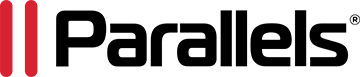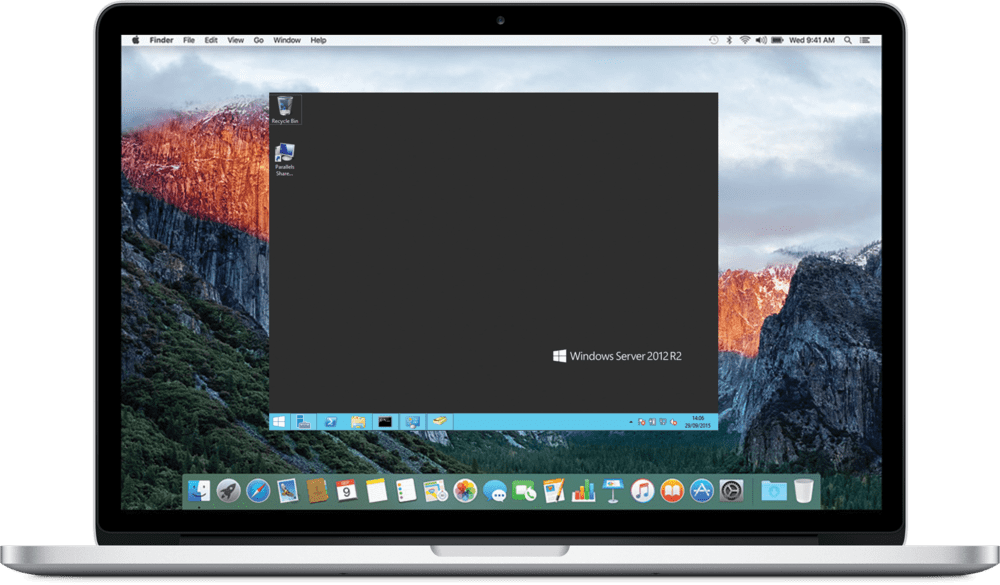Windows 11 展台模式与 Parallels RAS
Parallels® Remote Application Server (RAS) 提供 Windows 设备管理功能。Windows 11 展台模式将 Windows 计算机转换为远程客户端,提高了 PC 的可管理性和安全性。
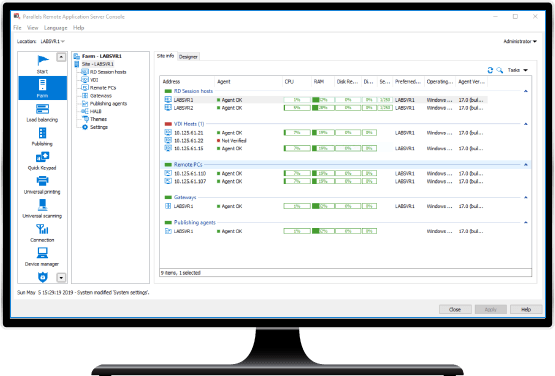
延长 Windows PC 的生命周期
通过将 Windows PC 转换为伪瘦客户端,节约硬件更换成本。使用旧操作系统(如 Windows 7)的旧版计算机构成了安全威胁,但替换它们需要较高费用。
借助 Parallels RAS,组织可以继续使用 Windows 旧版操作系统安全地运行虚拟应用程序,同时限制对本机操作系统功能的访问。管理员可以选择用户在本地和远程 PC 上运行哪些应用程序。
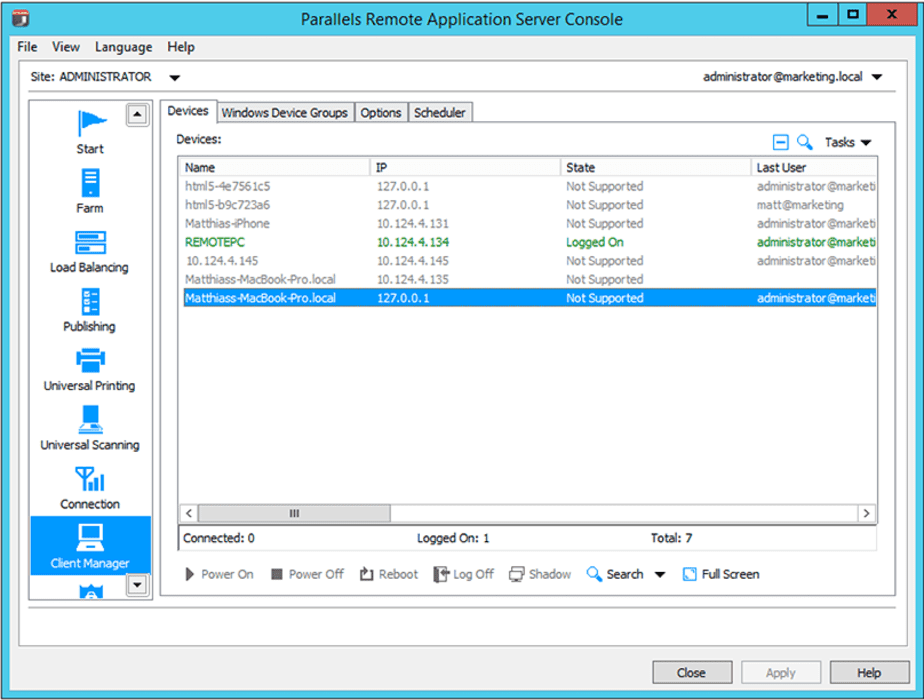
设备管理
通过广泛的策略设置对联网的 PC 进行集中管理,从而大规模地管理会话和 Windows 设备。管理员可以检查所有 Windows 设备和会话的状态(即启动、重启、登录),并自动设置电源周期。会话管理能让管理员与 Parallels RAS 控制台中的任何正在进行的连接进行交互。
通过启用展台模式(该模式禁用重启和关机等电源周期功能),可以进一步保护和自定义访问。展台模式能让用户执行管理员指定的一组有限的功能,确保对敏感企业数据的访问是安全的。